Technical Blog - The Basics of DJ'ing
There's a number of different approaches to this, but after some trial and error I've found the following works best for me.
29 February 2024
One—Source and download your music
First things first, you'll need files stored locally on your computer in order to play them when you're out (not every venue has wifi!). Allow yourself a bit of time to seek out mixes from your favourite artists and genres. You don't have to stick to one style of music. From what I've learnt an expansive and well organised library will benefit you greatly.
You can start on websites like Soundcloud and Bandcamp. They both have options available to "like" songs and then where rights are available you can purchase the songs from the musician who mixed them.
Store your downloaded files together in one directory at the root of your computer.
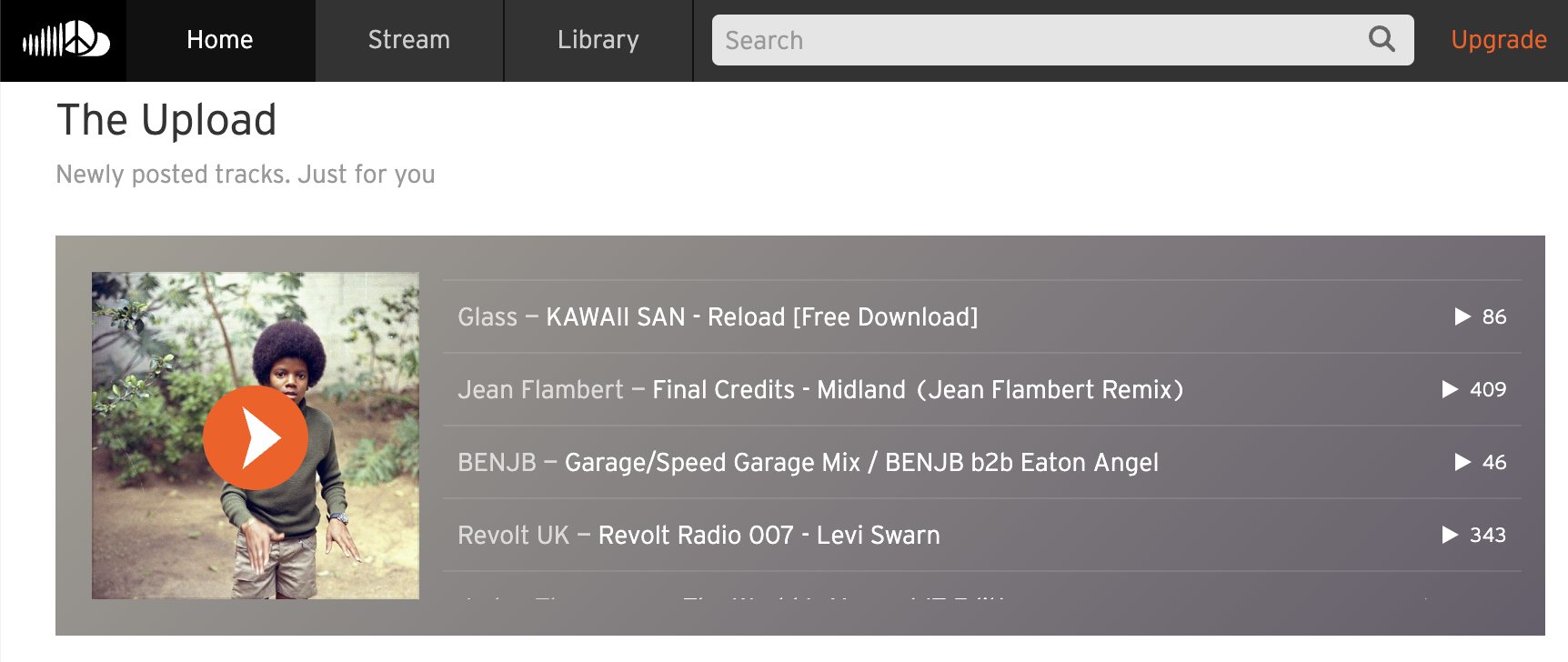
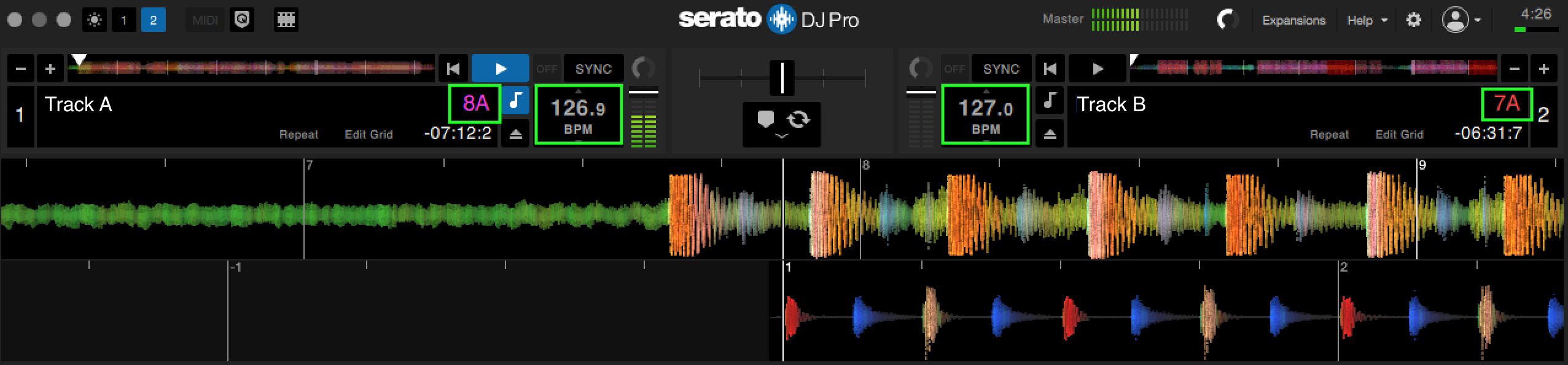
Two—Analyse your music
At this stage you're going to run the local files on your computer through your choice of DJ mixing software. There's a number of options, but Serato Pro covers off everything you need for a good first set. They're all a little different, but most of them will provide access to a file browser where you can open the directory from Step One. Select all your local files and drag them onto the "Analyze Files" (or equivalent on your software) icon.
Your software will automatically analyse your music files pulling in title, length and other key information which you can organise your files by. There's two particularly important elements which are analysed at this stage:
- BPM - aka "beats per minute". This number indicates the tempo or speed of a song, using a minute as a measure of consistency.
- Key - in DJ software this is usually represented by a number and letter, for example 6A. There's a lot to unpack here, but in this context Key can give us an idea of the tone and feeling of a song. Think about how the different keys of a piano can conjure up feelings from sombre to uplifting.
Step Three - Putting it all together
For me, DJ'ing is about moving as harmoniously as possible from one feeling of music through to another. You'll find your tracks have a range of BPM and Keys and each will give you an indication about the pace and tone of the song compared to the rest of your library. Using that information is essential to a smooth transition between songs.
Mixing can be done either in the software directly, or on external hardware which emulates that software. Pick a song to start with and think about where you want to go. As that song plays you need to think about what the next track will be. Do you want the music to be increasingly fast and uplifting? Then consider playing songs with incrementally higher BPM and key.
The main idea is that you don't make drastic jumps in either BPM or key as this can sound choppy. Pick a direction you want to steer the vibe in and use the metrics provided by the software to ease your way there.
You can all be DJs, keep practicing this and you'll be booking shows in no time!
